Finding the right datatype name and reference
If you are creating a Personal Book, you will probably need to specify milestones and datatype links.
This page is designed to help you find the names of the datatypes you need for this task.
You can create milestones and datatype links for any of the datatypes that exist in Logos, although you can’t create new datatypes. To be able to insert a milestone or datatype link, you need to know both the datatype name and the exact reference. For this you need to own a resource that supports that datatype, or own another resource that points to that datatype.
If you own a resource that supports that datatype
From Copy Location
For example, imagine you wanted to create a datatype link to Josephus’ Wars where he mentions Bethel.
First, you obviously need to locate the right place in Wars.
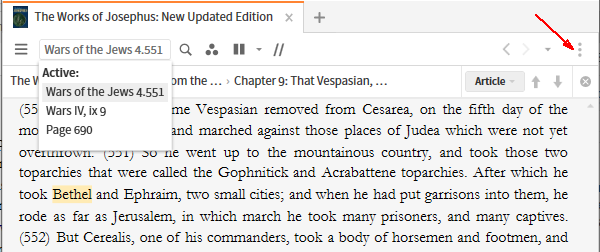
The name of the reference is displayed in the reference box at the top of the resource. Most books (including Josephus) support multiple datatypes, so you will see Wars of the Jews 4.551 and Wars IV, ix 9. Select one of those and then you can get the datatype name.
- Click on the Panel menu
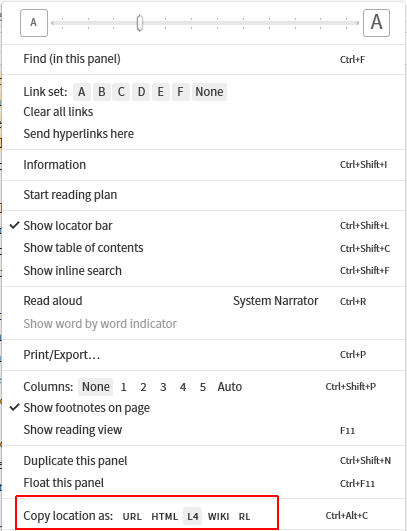
- Copy the location to the clipboard:
- we might use the Wiki format, but L4 can also be used.
- Paste the link into your Personal Book i.e.
- [[Wars of the Jews 4.551 >> https://ref.ly/logosres/josephus?ref=JosephusLoeb.Wars+4.551]] or
- logosres:josephus;ref=JosephusLoeb.Wars_4.551
That is a resource link, but we can convert it into a datatype link (or a milestone), by extracting the ref= part i.e. JosephusLoeb.Wars+4.551 or JosephusLoeb.Wars_4.551
- The part before the first period is the datatype name i.e. JosephusLoeb
- Replace _ or + after the first period with a space, so the reference is Wars 4.551.
- Use the syntax [[label >> datatype:reference]] to construct our datatype link i.e. [[Bethel >> JosephusLoeb:Wars 4.551]]
- The milestone link is [[@JosephusLoeb:Wars 4.551]]
From the Reference
As an alternative you can use the the Reference from the Context Menu:
If you own a resource that points to that datatype
If you don’t own the resource you want to link to, but you do own another resource that links to the same or a very similar spot, it’s possible to work out the datatype and reference you will need. In this example, the Anchor Yale Bible Dictionary has an article on Law (Biblical and ANE Law) that contains a link to the Hammurabi Laws 1, 3 and 4. You want to create a link to Law 1 in your PB.
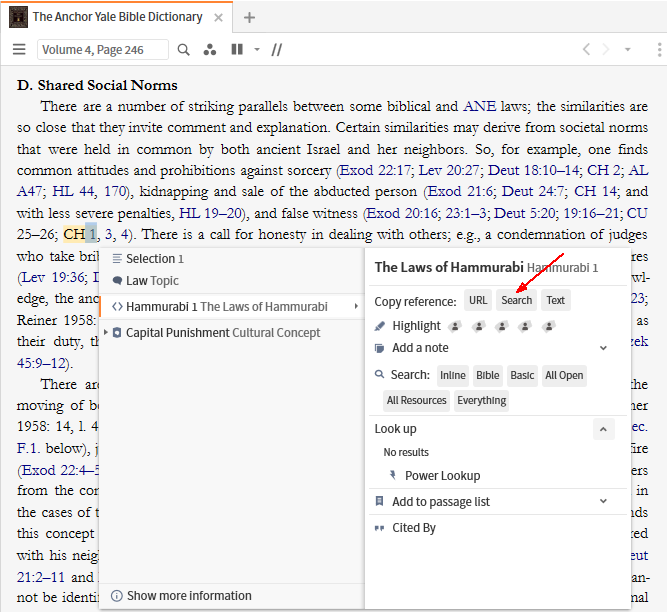
- right click on the link
- choose the datatype you’re interested in i.e. The Laws of Hammurabi
- choose Search in Copy reference on the other side of the menu.
- paste the search syntax into your PB i.e. <HammurabiLaws = Hammurabi 1>.
- The datatype is to the left of the equals sign i.e. HammurabiLaws.
- The reference is to the right of the equals sign i.e. Hammurabi 1.
- A datatype link to this location would be [[the first Law of Hammurabi >> HammurabiLaws:Hammurabi 1]].
- The milestone link is [[@HammurabiLaws:Hammurabi 1]].
Notes:
- Occasionally you can come across links that include a $ character, following by a hexadecimal number (e.g. logosres:diodhist01-05gk;ref=Diodorus$5Fsiculus.D._S.,_Hist._1.2.2). These codes indicate that there is a special character, and you need to replace the code with that special character ($5F is an underscore character). If you’re not sure what character to use, there are instructions here.
- Several resources include multiple datatypes, often for the same location. This is to ensure the widest possible support. Josephus and the Qumran scrolls, for example, both have two different reference schemes each with its own datatype. Some books will use one referencing system, other books another, but Logos supports them both. For Josephus that gives us a choice between JosephusLoeb or JosephusWhiston. If you don’t understand the differences between the datatypes just pick the one that looks right to you.
- Different methods sometimes produce slightly different reference names because Logos often has an abbreviated and a full version of a reference e.g. 1 Cor and 1 Corinthians. Both the abbreviated and full version work in just the same way.