Updated for Logos version 10+
Page Contents
Atlas
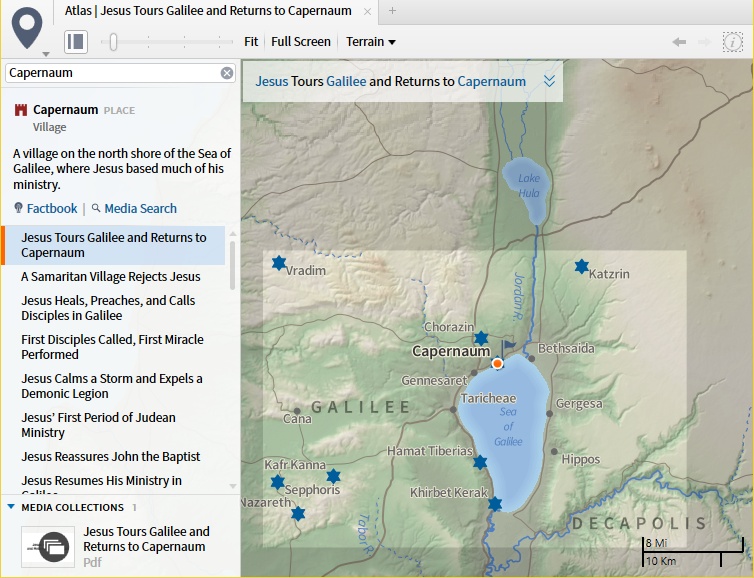 |
|
Atlas puts biblical narratives in context with maps created by a professional cartographer. For example, if you input “Samaria” you can choose events associated with that place and see the route that Jesus took from Judea to Jacob’s well in order to share the Gospel with the Samaritan woman.
Atlas is an online tool. |
Bible Browser
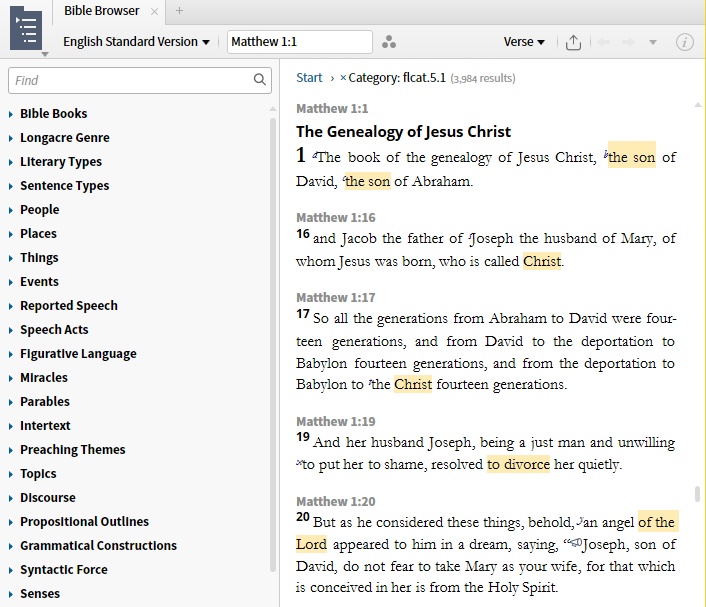 |
|
The Bible Browser provides an easy, faceted browsing experience for all the people, places, and things within the Old and New Testaments (you can also select the book of the Bible or standard pre-set groupings of texts to limit your search). It avoids having to construct complicated Search queries to answer specific questions.
It is an online only feature. |
Bible Sense Lexicon
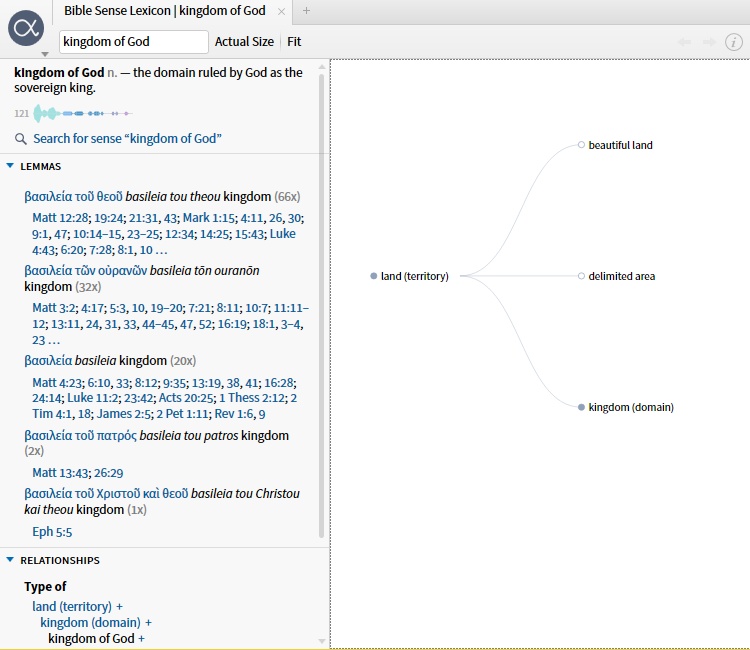 |
|
The Bible Sense Lexicon is a tool for exploring the meaning of a Bible word, but more akin to a dictionary/thesaurus of concepts. While a traditional lexicon is organized by words and shows multiple meanings together, the BSL is organized by definitions (concepts) and shows synonyms together. |
Charts
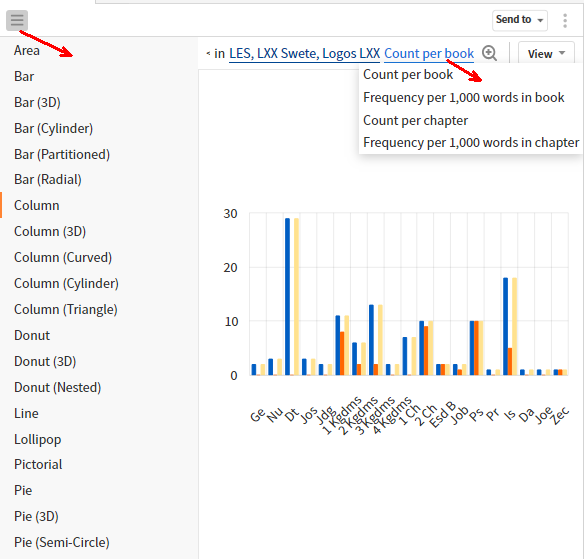 |
|
Charts is a grapics tool which can be accessed from Bible Word Study translation ring sections and from the Search tool when using Bible or Morph methods. You can choose from several methods to show your graph results e.g. Bar & Column charts, Pie & Donut charts, Line & Area charts. These graphs can show results for bible books/chapters and their frequency. |
Cited By
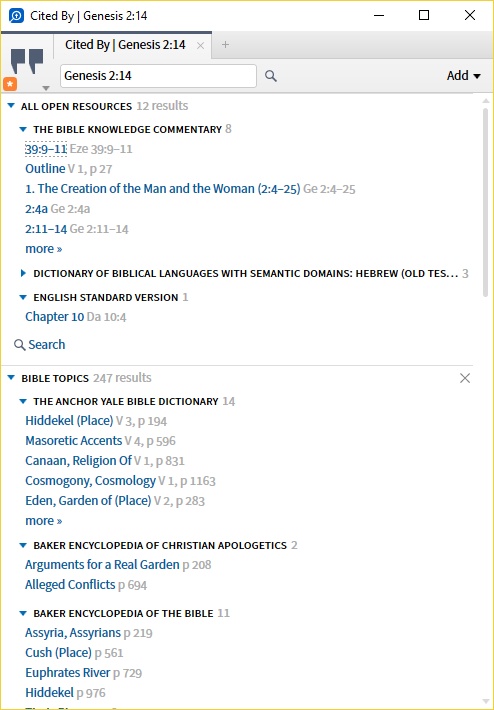 |
|
This tool will show where the active reference is cited in your Library. The active reference can come from resources, guides and other tools. You can specify collections, tags, series etc from a dropdown list to limit the search of your library. |
Collections
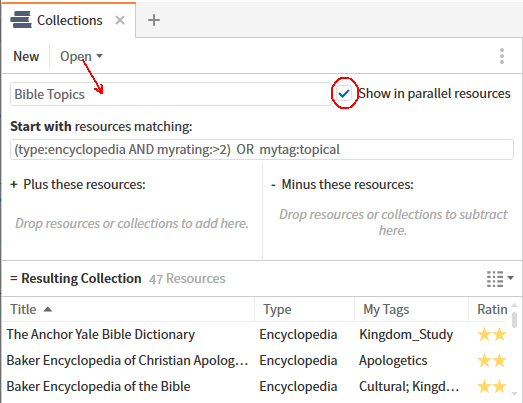 |
|
The primary purpose of Collections is to filter your resources for use in Searches, Guides, Tools & Library, where a specific set of resources is preferred/more efficient e.g. limit your Search to a collection of your systematic theology books
Collections can be dynamic, meaning that you use rules to tell Logos what books you want to include/exclude. When you purchase a book it will be automatically added to a collection if it satisfies the rule. |
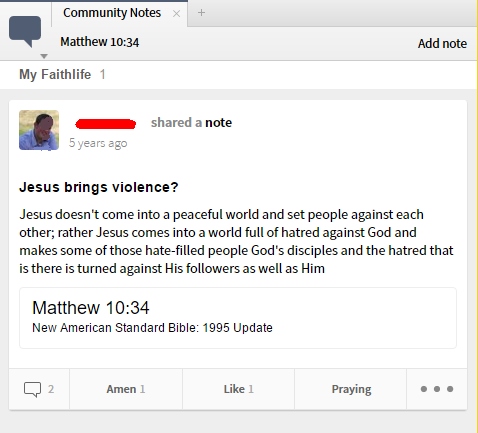 |
|
Community Notes are created by Faithlife Groups and their display can be switched on/off by a Visual Filter in your resource. You can choose the group(s) from which you will accept Notes e.g. My Faithlife. When the Note marker is clicked the Note will be displayed by the Community Notes tool. |
Concordance
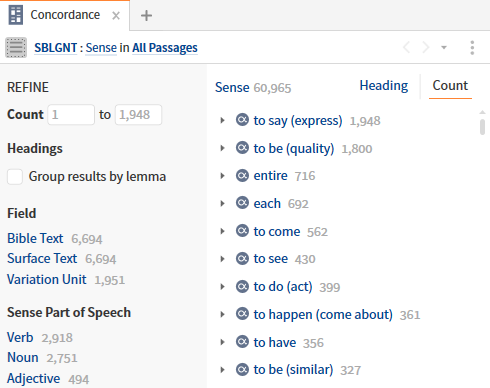 |
|
The Concordance tool analyzes the data in a particular resource and allows you to filter that information with faceted search options (language, headings, and field). The Concordance lists everything and lets you browse through it whether you already knew it was there or not. |
Copy Bible Verses
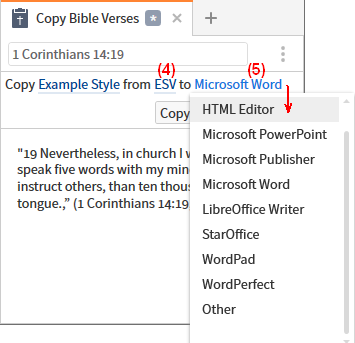 |
|
This tool allows you to extract passages from your bibles, format them and export them to various word processors. The provided formats are quite varied but you can create your own styles. |
Courses
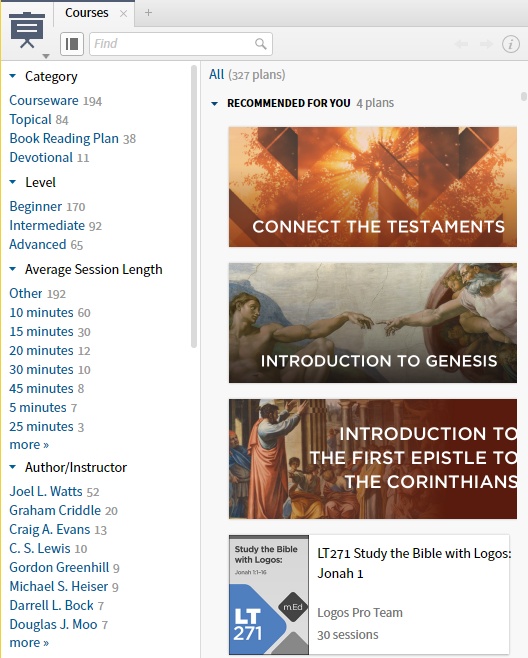 |
|
The Courses tool is designed to be a planning tool for structuring your study of certain books or topics. You select from pre-built learning plans an area you’d like to learn more about and the pace you’d like to go through the content. The Courses tool generates a learning schedule, allows you to read the material within the tool itself, and then tracks your progress. |
Explorer
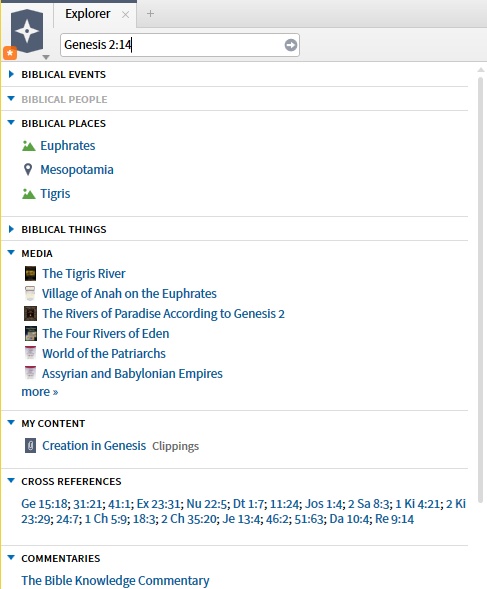 |
|
This tool offers information from your Library about the current passage. It could be regarded as an abridged version of the Passage Guide! |
Factbook
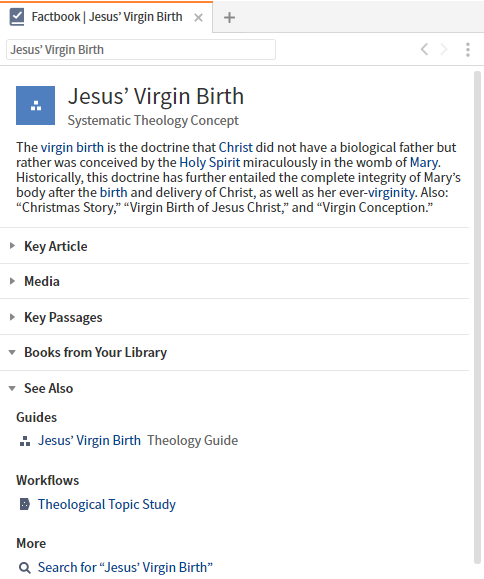 |
|
Factbook allows you to search over 20,000 Factbook pages that offer textual and visual resources on biblical people, biblical places, biblical events, biblical things, famous theologians, books of the Bible, ancient places, and more.
This tool functions like an encyclopedia, pulling together all of your datasets, resources, Interactive Media, and Media Collections, then presenting an overviews of each topic that serve as gateways to new discoveries. |
Favorites
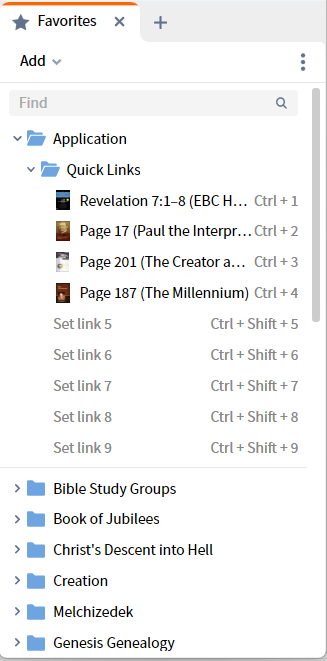 |
|
Favorites in Logos are like favorites in your Internet Browser in that you can store your current location in a resource. But you can also store clippings, guides, layouts and such for a particular Bible study. As with favorites in your browser you can create Folders and organize your favorites.
Favorites also allows to have nine (9) simple Bookmarks (Quick Links) that you can apply with keyboard shorcuts. |
Highlighting
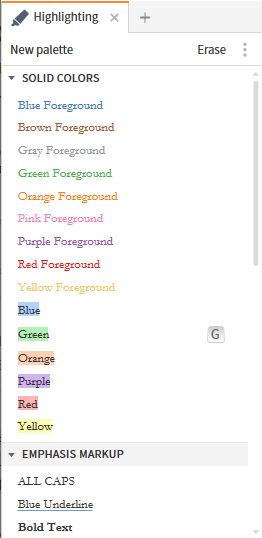 |
|
You can select text in a resource and apply highlighting from standard Palettes and Styles e.g. Blue style in Solid Colors. But you can create custom palettes and styles or duplicate a standard palette and modify its styles. You can have styles that allow you to modify the book font, create text effects, apply background colors, borders and lines, and insert text & images.
Highlights are fully searchable in your books. |
History
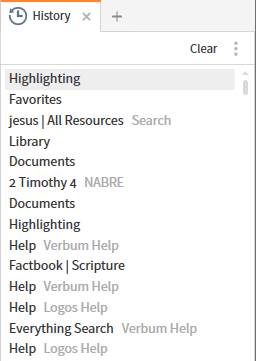 |
|
History works very similar to the history that you find in an internet Browser. It also captures your searches and a click will re-run the Search. |
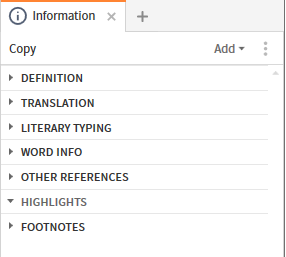 |
|
This tool will provide information about the current word in your book (either clicked or on hover). Depending on the resource you will get a Definition, Translation, Word Info (morphology), and Other References e.g. textual classification. Translation includes how an original language word is translated in different reverse interlinears. |
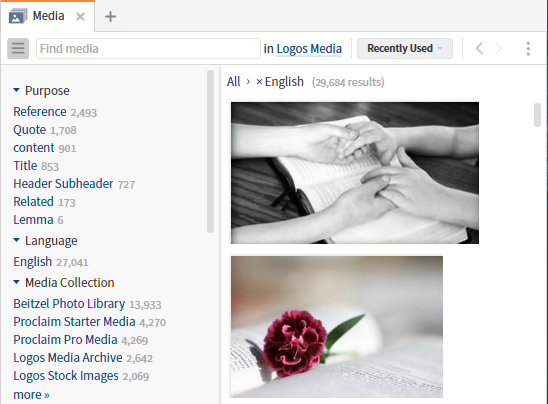 |
|
Manage media (text, images, slides) from a number of sources, edit and incorporate them into other tools and documents, or export them. You can even upload your own media. |
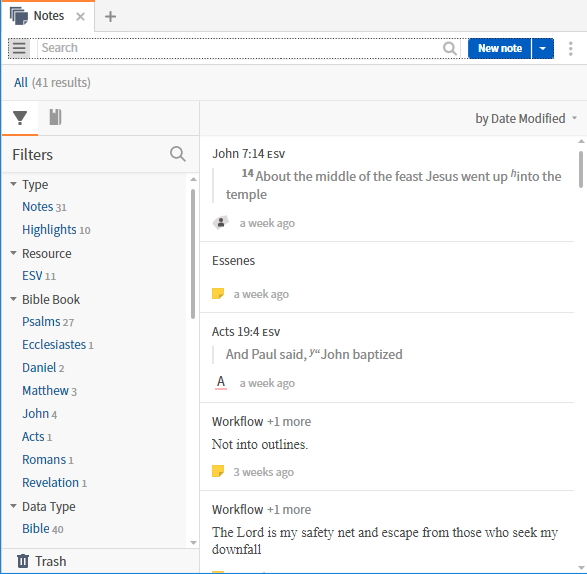 |
Notes is a powerful feature of Logos that embraces annotations, highlighting and labels (when implemented) from virtually any book in your library. Notes can also be independent of a book. But you can always add links (Anchors) to specific locations in any book. The sidebar facet allows you to access your notes by virtually any attribute e.g. note/highlight, resource, bible book, tags. |
Passage Analysis
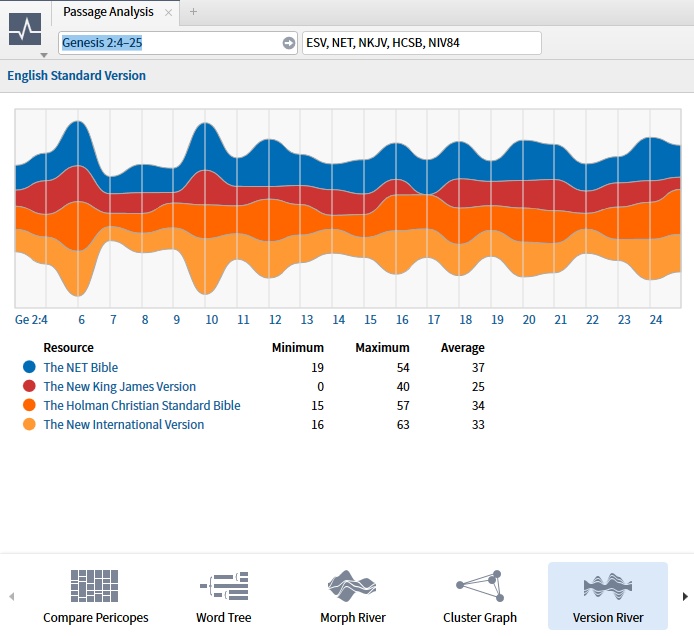 |
|
This tool provides a graphical analysis of resources by bible passage. The morphological graph (not shown) is quite powerful. |
Personal Books
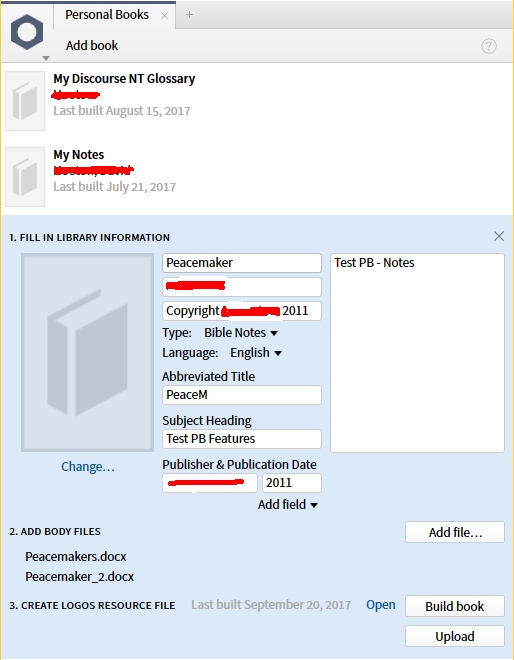 |
|
You can compile your own books from a Word docx file and they will have much the same power as a Faithlife resource. |
Power Lookup
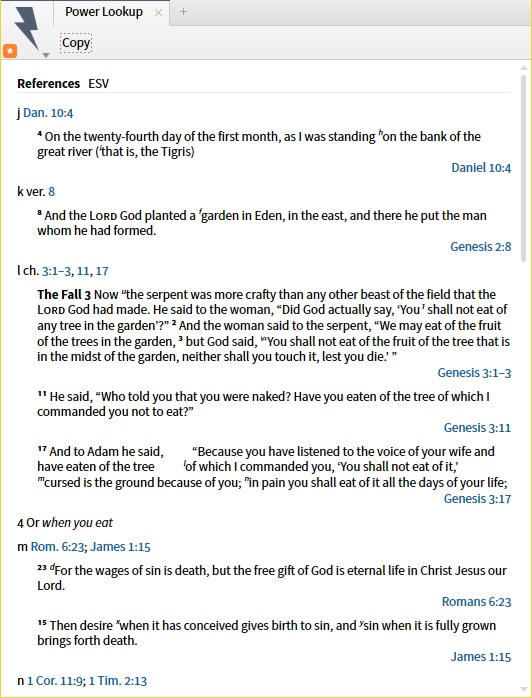 |
|
This tool will expand every footnote and reference on the visible page of your book. And they can be copied. |
Program Settings
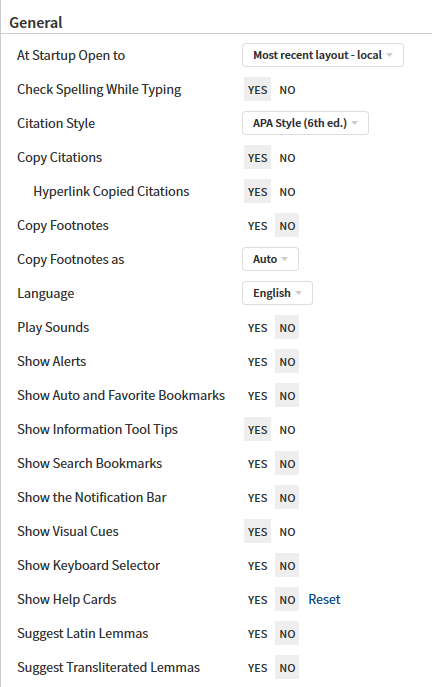 |
|
Program Settings manages the behaviour of the program and set your global preferences for text display, transliteration, footnotes, citations, etc. |
Pronunciation
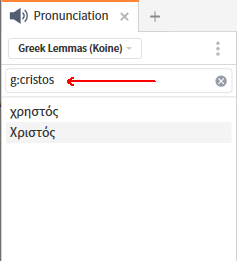 |
|
This tool provides a list of words and clicking one will have it pronounced. There are three pronunciation models for Greek lemmas, one each for Hebrew & Aramaic lemmas and one for English Biblical words used in Factbook. |
Reading Lists
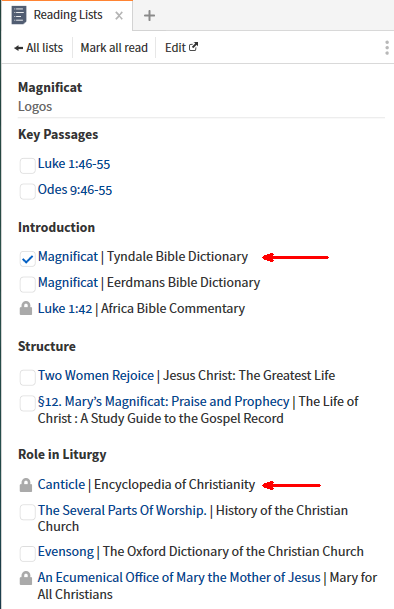 |
|
Reading lists are put together by Logos users, and are lists of specific, targeted resources determined to be valuable for a given topic. They add value to the discussion of a topic where they would otherwise be overlooked because they are never returned by some automated source or they do not stand out in search results. |
Self Tests
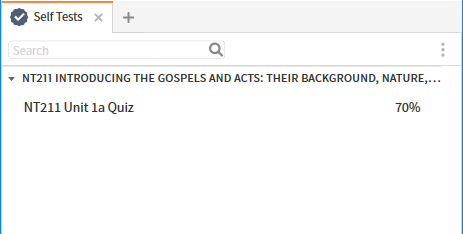 |
When you complete the self tests in courseware, they can be referenced from this tool. |
Sermon Manager
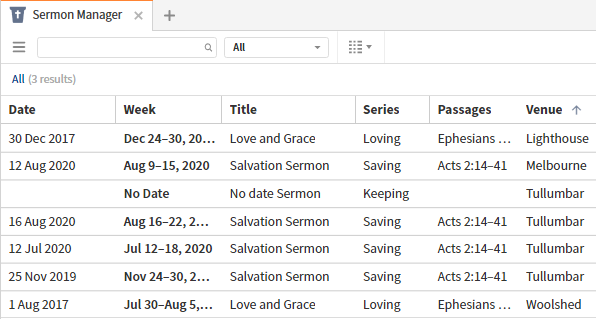 |
Sermon Manager is a full-featured sermon planning and archiving tool. Plan future sermons and series and view them in a list or visual calendar. Click any sermon to open it in the Sermon Builder. View your full sermon archive in the Manager to see any previous sermons. |
Text Comparison
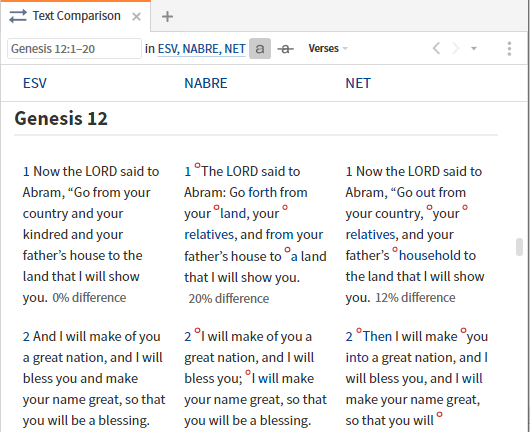 |
|
Allows side by side comparison of different texts (usually bibles) and can show the differences to a base text. |
Advanced Timeline
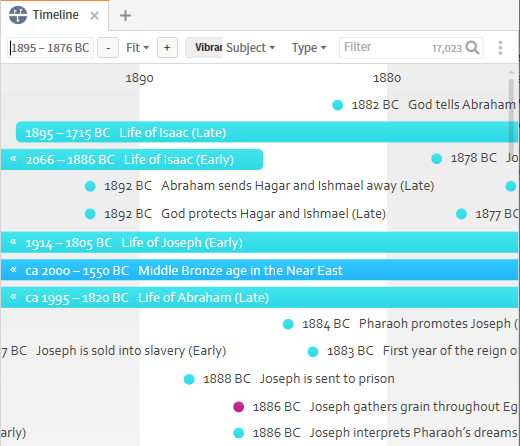 |
|
The Timeline tool lets you connect the Bible’s story with significant historic events. You can identify the rise and fall of major world views throughout history and their connections with world events.
It filters events by date, significant eras and empires. So you can select a time period and narrow the events that appear by subject and type. |