Bible Sense Lexicon
Updated for Logos 8+
Page contents
What is the Bible Sense Lexicon?
- The Bible Sense Lexicon is a tool for exploring the meaning of a Bible word. Think of it as a dictionary/thesaurus of concepts. It complements the Definition, Lemma and Senses sections of the Bible Word Study.
- To see how a specific word is used relative to a specific verse, the Exegetical Guide may be a better tool.
- This tool does not explicitly show how a word or concept changed over time.
- On the forum and in this wiki the abbreviation BSL is often used for the Bible Sense Lexicon.
How do I read a Bible Sense Lexicon definition?
As we know from Johannes P. Louw and Eugene Albert Nida’s Greek-English Lexicon of the New Testament: Based on Semantic Domains, the concept of defining a word is changing. The Bible Sense Lexicon moves a step further towards a semantic web. While a traditional lexicon is organized by words and shows multiple meanings for the word together, the BSL is organized by definitions (concepts) and shows synonyms together.
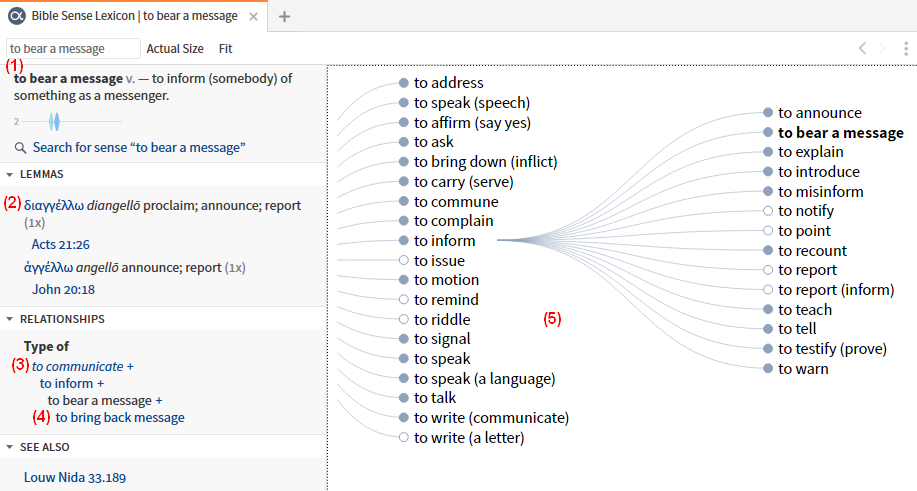
- The BSL begins with a traditional definition of a concept.
- It follows with a list of synonyms, technically known as a synset, that express that concept. These are words that in some context can be used interchangeably.
- Then comes a hierarchical list of concepts. This captures relationships like “is a kind of”, “is a part of”, “is a member of”, “is an instance of”, “is a substance of” which help place the concept in context, showing it’s relationships to other concepts.
- At any point in the hierarchy, looking at sibling concepts and identifying the characteristics that distinguish them refines the understanding.
- Derivational relationships are not shown in the BSL but may be found in the Root section of the Bible Word Study.
- Nodes with a solid dot have further relationships that can be explored by clicking on them.
How do I open the Bible Sense Lexicon?
Use this method to explore the Lexicon:
- Click on the Tools menu
- Click Bible Sense Lexicon to open in a floating window.
- Type a concept into the Sense box and make a selection from the list.
Opening from a Bible
You can study word sense from an original language bible or a translation with a reverse interlinear:
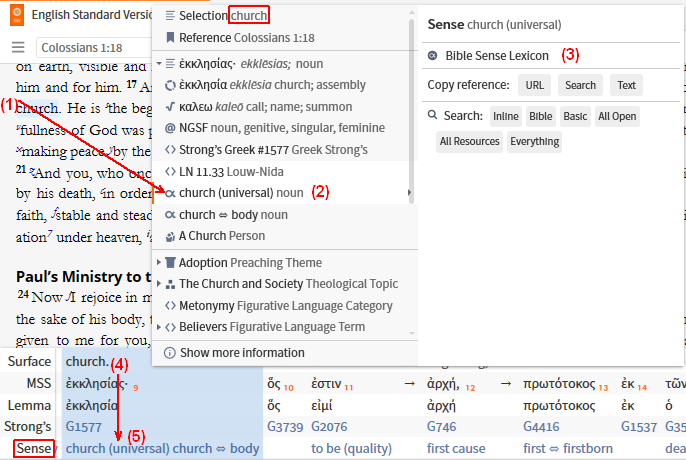
- Right-click a word in the bible e.g. church.
- In the Context menu, select a Sense, and...
- Click Bible Sense Lexicon on the other side.
- If you click the word in the bible, it will appear in the Interlinear pane of a translation like ESV.
- Clicking on the Sense entry will open a BSL to that concept.
- Hovering will display the definition of the concept.
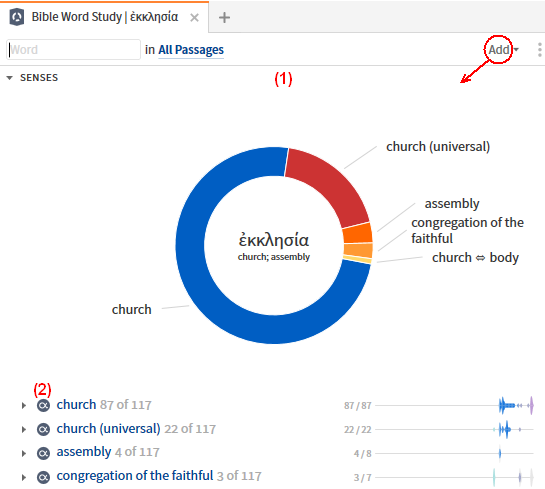
- If necessary, open the Senses section of a Bible Word Study from the Add menu.
- Click on a concept entry to open the BSL.
Note that hovering over the entry gives you the definition of the concept.
Opening from the Command Box
- Type open Bible Sense Lexicon to word into the GO/Command box
e.g. open bible sense lexicon to church
- Select a concept under the Tools heading.
- This will open BSL in a floating window.
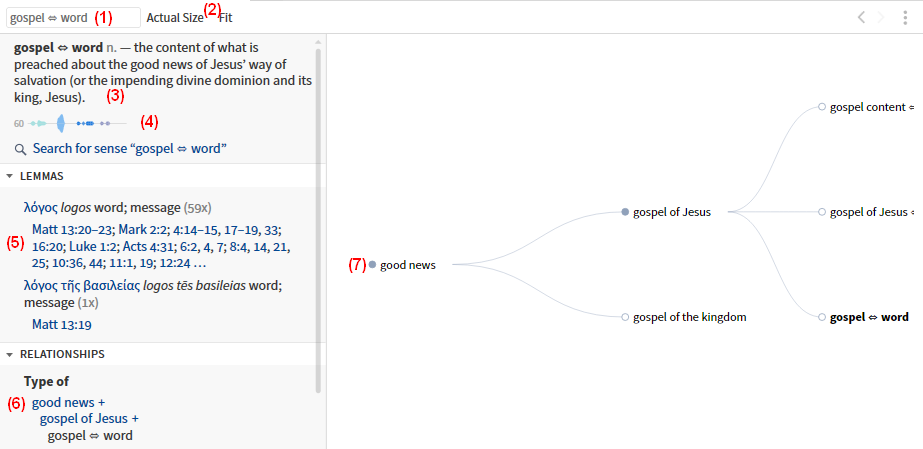
- The Sense box contains the concept under study. The symbol ⇔ means that the words are materially equivalent.
- Click on Actual Size to display the concept tree (right hand side) in the standard size.
Click on Fit to scale the BSL to fit within the panel.
- The definition of the concept under study is given. The source is a Logos dataset.
- A distribution bar shows the number of occurrences of this particular concept by Bible book.
- Original language words that express this concept are given in their normal script and in transliteration.
Clicking on the word will open a Bible Word Study, where the Senses section will have an entry that points back to this BSL concept.
- The concept is displayed in a hierarchy which captures relationships like “is a kind of”, “is a part of”, “is a member of”, “is an instance of”...
- The Relationships are shown in a tree format on the right side of the panel.
Note that a solid dot indicates that the node can be expanded to show lower level items; an open dot is a terminal node.
How do I specify the concept for my study?
Navigation in the Bible Sense Lexicon
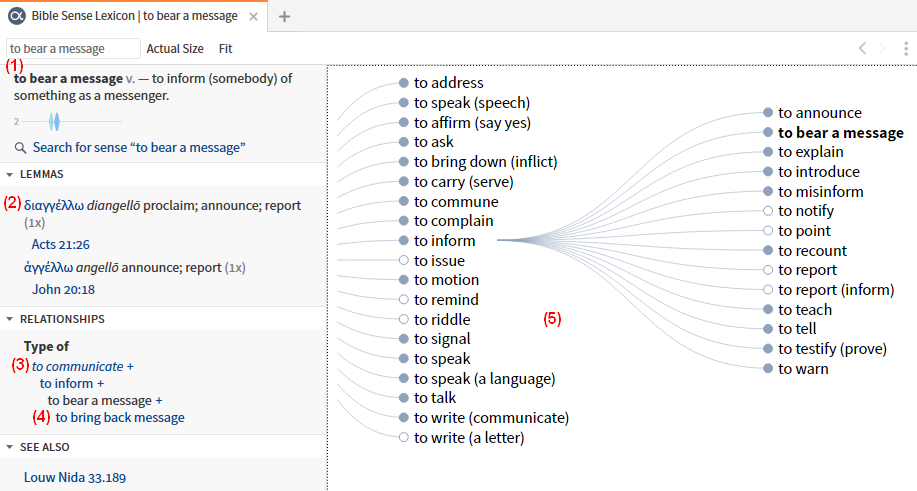
- (3) and (4) Clicking on an entry in Relationships changes the focus of the Bible Sense Lexicon.
- You can verify the change in both the Sense box and the concept tree.
- (5) Navigating by the tree does not change the focus of the Bible Sense Lexicon:
- Expand and contract the information given in the concept tree by clicking on the solid dots.
By hovering over the node one may see the definition of the concept. - Hollow dots indicate that the node is not further divided.
Frequently Asked Questions
Question: Is there a relationship between the Bible Sense Lexicon and WordNet from Princeton University?
Answer: The Bible Sense Lexicon is built upon a modified subset of WordNet. Looking a word up in WordNet will often help a beginner understand the Logos multilingual version.
An example of how many definitions are shared between BSL and WordNet:
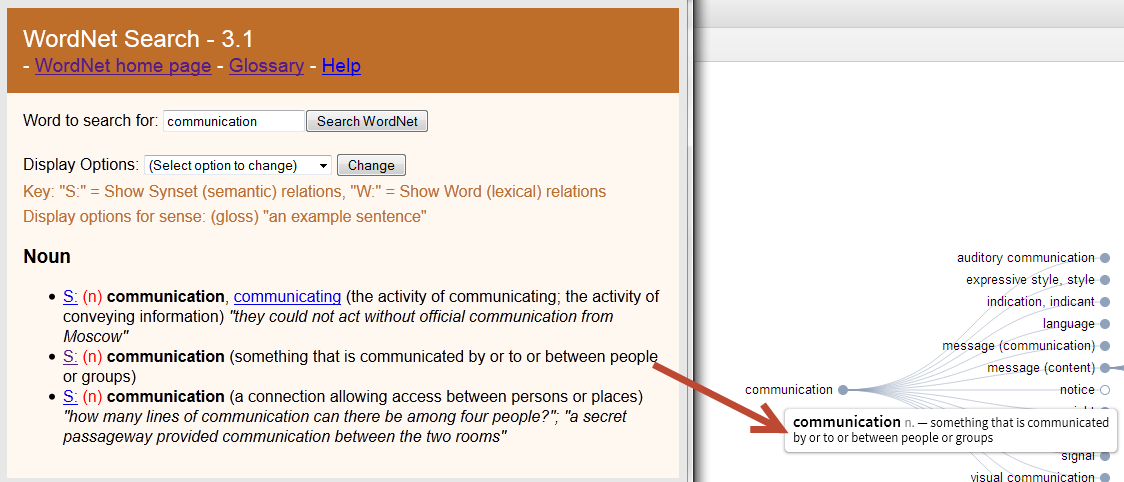
An example of how much of the hierarchy is shared between BSL and WordNet.
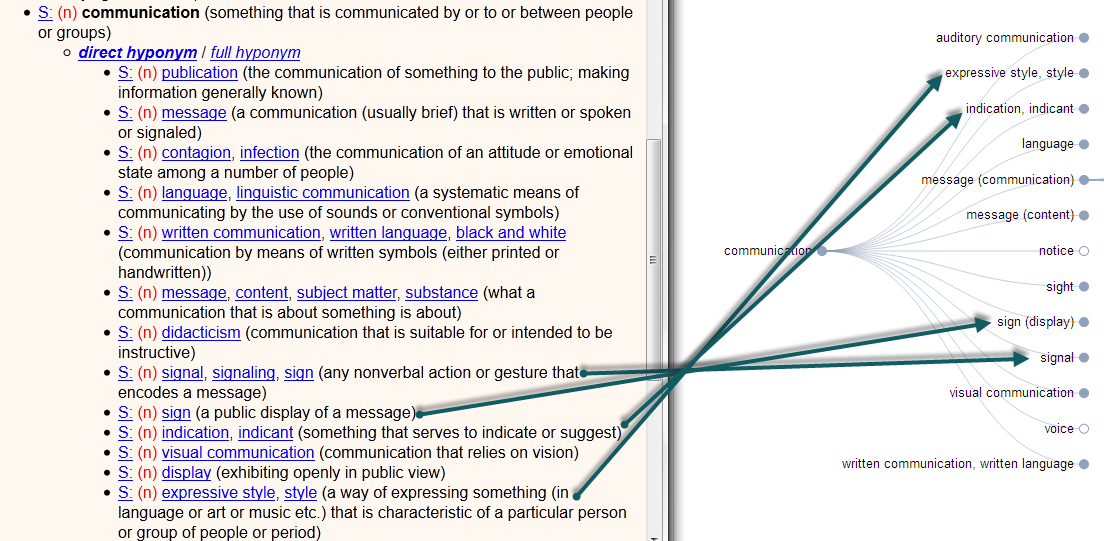
Another application useful for understanding visualizations based upon WordNet is Visuword. Again, looking a word up in VisuWord may help a beginner understand the Logos version. Note that the current Logos database only includes hierarchical relationships.
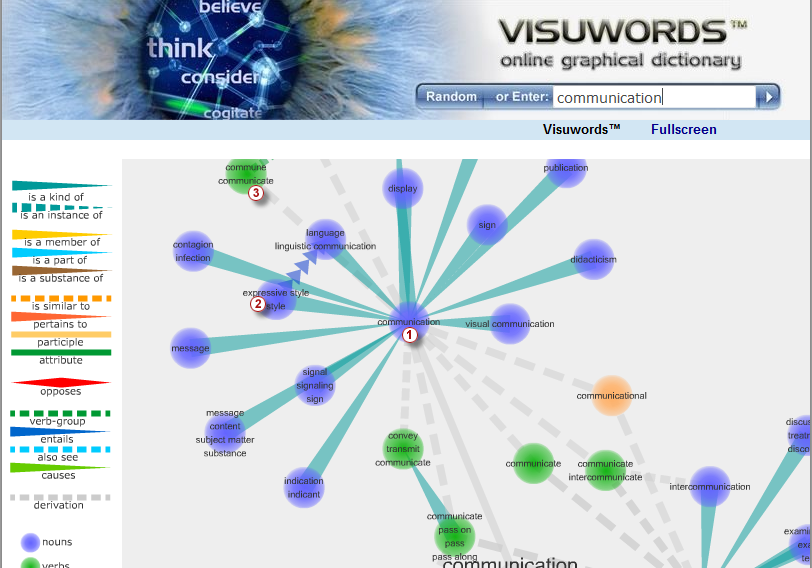
- The central concept parallels the concept in the navigation box.
- Some relationships such as “is a kind of”, “is an instance of”, “is a member of”, “is a part of” and “is a substance of” parallel the hierarchical Relationships in the BSL.
- The derivations parallel the cognates in the Root section of the Bible Word Study.
Question: Is there a relationship between the Bible Sense Lexicon and Louw Nida Semantic Domains?
Answer: There is no direct relationship, however, they are “siblings” in that they are both based on a hierarchical, relational theory of definition.
Question: What is the relationship between the Senses section of the BWS and the lemma list of the BSL?
Answer: The BWS shows all the concepts that may be expressed by the word under study.
The BSL shows all the words that may be used to express the concept under study.
A particular instance of the word in Scripture represents the intersection (matching) of the two.
Question: Who worked on the BSL and what were there credentials?
Answer:
- Project Lead and Information Architecture:
- Sean Boisen (MA Linguistics, UCLA)
- Lexical Curators:
- Mark Keaton (MDiv Biblical and Theological Studies, Southern Baptist Theological Seminary)
- Jeremy Thompson (PhD Biblical Languages, University of Stellenbosch)
- David Witthoff (MA Old Testament, Gordon-Conwell Theological Seminary; MA Biblical Languages, Gordon-Conwell Theological Seminary)
Question: How do I cite the BSL?
Answer: See its Information page, accessed via the panel menu.