Sermon Starter Guide
Updated for Logos version 10+
Page Contents
What is the Sermon Starter Guide?
Sermon Starter Guide can generate useful information for preparing a sermon on a theme or a passage.
You can input either one and you choose from the suggestions that are displayed.
Results will be generated for sections that relate your input e.g. the Parallel Passages section won’t be present if your input is a theme.
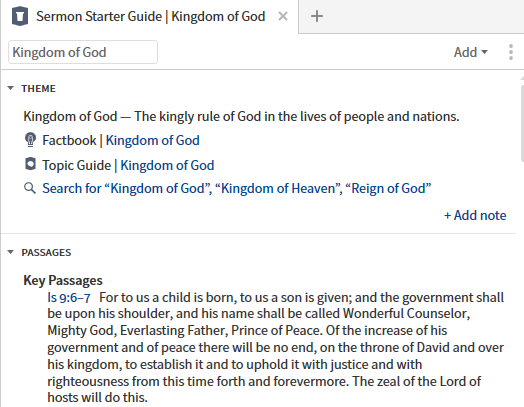
How do I open the Sermon Starter Guide?
If not pinned to the top of the Guides menu, scroll down and
- Click on Sermon Starter Guide
or
- Select a Custom Guide from Custom Guides
- Right click any word in your bible (or other resource) to open the Context menu:
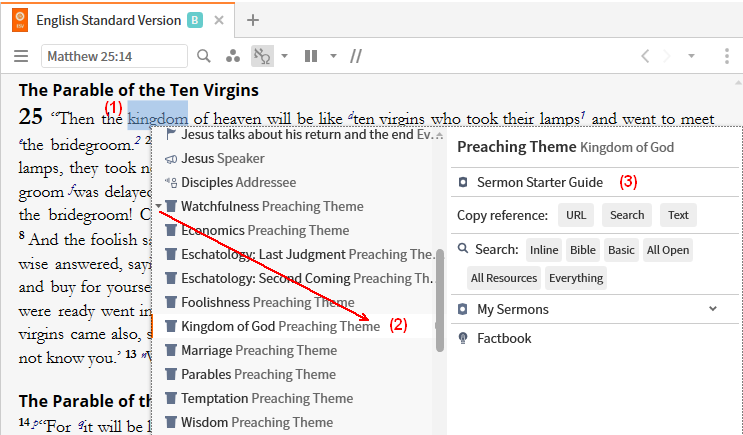
- Scroll down to select a Preaching Theme
- click the down-arrow to expand the list, if necessary
- select Kingdom of God
- Select Sermon Starter Guide on the other side
Sections in the Sermon Starter Guide
Theme section
The Theme section lists themes and topics related to your preaching theme.
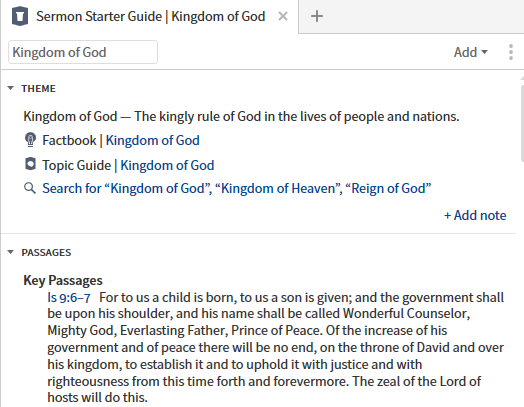
When run on a passage, this section lists preaching themes that have been tagged to that passage (at the pericope level). Click on a theme to open the Sermon Starter Guide to that theme.
Sermons section
This section lists sermons that have been tagged as relevant to your theme or passage. Note that results may be sparse apart from sermons within published sermon collections.
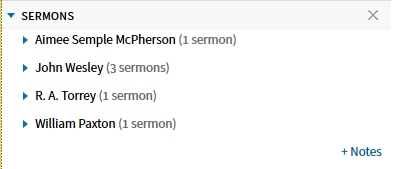
- User-added Sermon labels from Personal Books and Sermon documents are also searched by this section.
Sermon Outlines section
This section lists resources with sermon outlines that have been tagged as relevant to your theme or passage. Outlines can be copied to a sermon document from the resource context menu.

- Click on the link to open the resource to the location of the outline.
Thematic Outlines section
This section provides detailed outlines of various approaches to your theme or themes from your passage. They are suitable to get a sermon outline started.
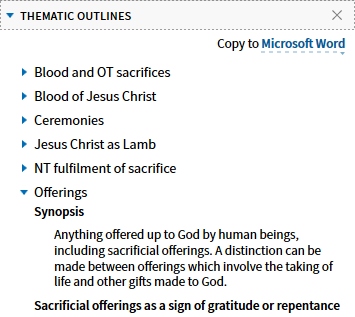
- You can Copy Outlines to a Sermon document, Word, PowerPoint, and other software.
Outlines section
This section links to resources that provide outlines on your passage, such as Bible dictionaries and commentaries
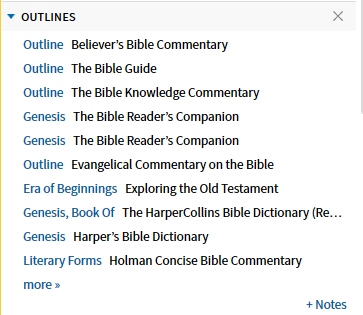
Passages section
This section shows two lists of Bible verses that are related to your theme:
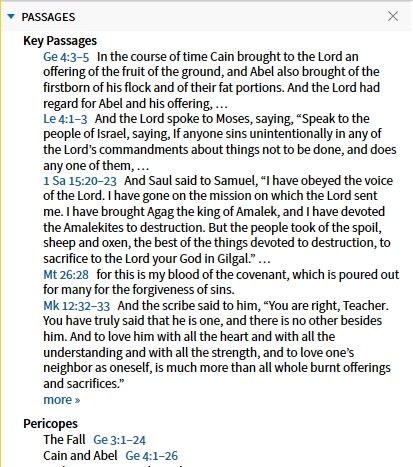
- Key Passages lists curated passages that are relevant to the preaching theme.
- Pericopes lists pericopes tagged with this theme.
Adding sections to the Sermon Starter Guide
Logos allows you to add various sections to your Sermon Starter Guide and some can be added multiple times e.g. Collections.
Preaching Theme
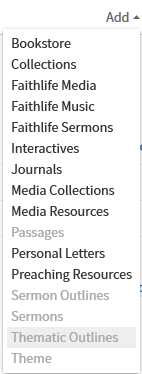
- Click on Add in the toolbar to see them for youself.
- See Logos Help for a description.
- The ones that are grayed out are already in the guide. It also indicates that the section can only be shown once in the guide.
- Sections which are black in color are available to be added to the guide.
- If already in the guide it means that the section can be added more than once. Usually these can be customized via Settings after the section is added.
- When selected, the new section will appear at the bottom,
but you can drag it to where you want it (or you can drag it from the menu).
Deleting a Custom Sermon Starter Guide
- Open the Guides menu.
- Locate the custom guide that you want to delete and right click on it.
- Click Delete.