Logos Not Starting
Is Logos “crashing” or “hanging” when you try to start it, or simply does not start?
First try rebooting your computer. If it is still not starting then try this:
1) For Windows, hold down CTRL key while starting Logos.
For Mac, launch Logos, then quickly press and hold Command key until the login screen appears, then release Command key.
2) You will see a login screen similar to this:
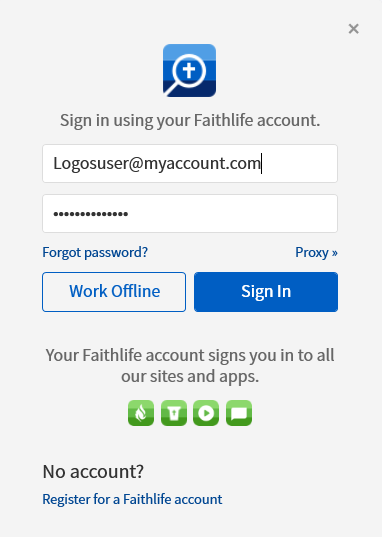
If necessary fill in your email address and password.
Click “Sign In” and Logos will try to open a blank layout.
If Logos still won’t start, contact Customer Service or file a report on the Logos Forum for your version of Logos e.g. Logos 10 forum. Other users who have experienced a similar situation can help you and Faithlife employees are also monitoring the forums. You should also provide log files from your attempt to start Logos.
If Logos starts but won’t open your layout whilst other layouts are OK, you will have to rebuild that layout from scratch. If Logos won’t open any layout, or the Home Page, then create a bug report as above.