Visual Cues
Page Contents
What are Visual Cues?
- Visual Cues are those circles which briefly appear when you have navigated to a location in your book e.g.
- When you enter a passage verse in a Bible, you will see the Visual Cue appear on the verse (or a pericope heading).
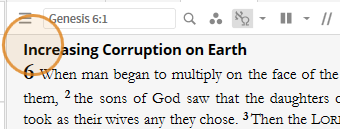
- When you click on a result in the Search tool you will notice a Visual Cue over the first word(s) of the highlighted text in the resource
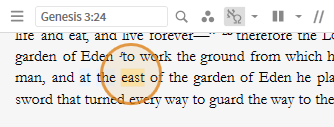
- When you navigate using the Locator bar, you will notice that Visual Cues mark the new location in your resource.
How can I turn them On/Off?
- Visual Cues can be controlled in the Program Settings which is found under Tools in your menu bar.
- Look for Show Visual Cues in the General section:
- Setting it to No will turn it Off (no Visual Cues will be shown).
- Setting it to Yes will turn it On (Visual Cues will be shown as necessary).