Sympathetic highlighting
Now called Corresponding Selection
Updated for Logos 8+
Page Contents
What is Corresponding Selection?
- Corresponding Selection is a resource Visual Filter that allows you to select text in one resource whilst Logos highlights the corresponding text in the other resource(s).
- It works with Original language resources and with resources aligned to the Original languages (reverse interlinears).
- Its use is not restricted to bibles (see below).
- It can be useful in seeing how different translations represent the original language words.
- It is also useful when viewing an Original language passage and you want to see how it is translated in different bibles.
- It is advised to have your Bibles linked together so that the same passage is showing in all Bibles that you want to use Corresponding Selection.
- Please watch the Logos tutorial video Sympathetic Highlighting.
How can I tell if my resource will work with Corresponding Selection?
- Open the resource and look in its Visual filters menu. If you see Corresponding Selection in the drop down list, then this resource will work with Corresponding Selection.
Example
- In this example we will be using the ESV, NASB95 and the SBLGNT.
- Open the Bibles as shown below.
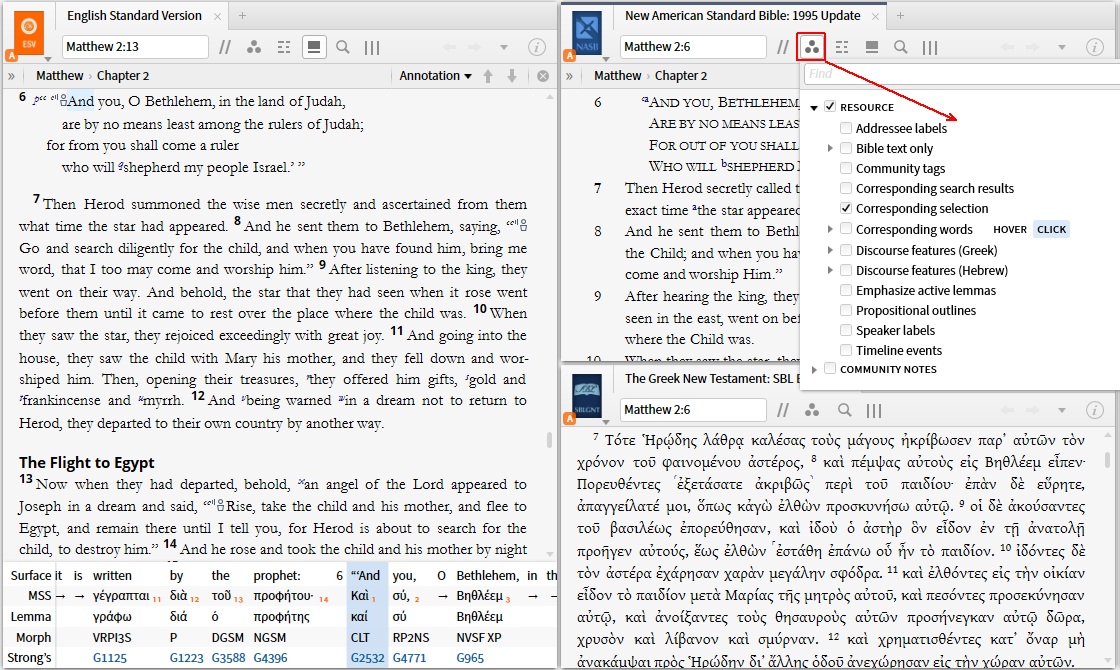
- The ESV and NAS95 are Reverse-Interlinears. This is required since the original Language is searched by Logos when you highlight words.
- The bibles are linked together on Set A to align the passages visible in each window.
- Select the filter Corresponding Selection for NASB95 as shown (from the Visual filter menu) and repeat for the other bibles.
- Now select some words in the ESV
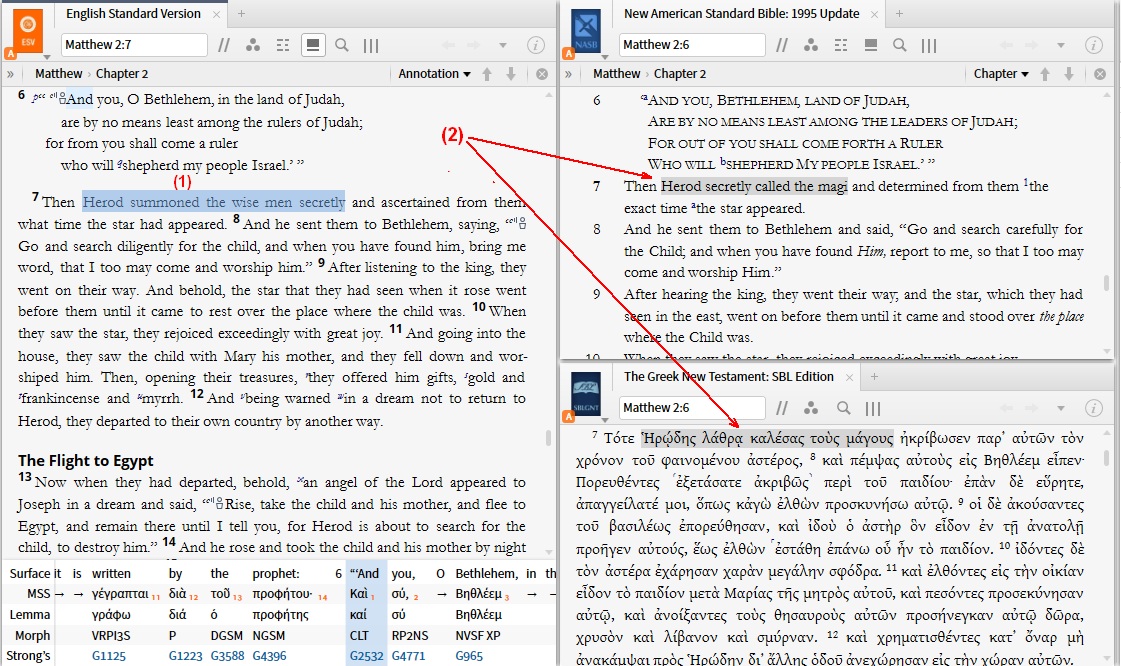
- Select a phrase from verse 7
- Notice that the other 2 Bibles have a word(s) highlighted.
- Now select some words in SBLGNT to see how the Greek is translated into English.
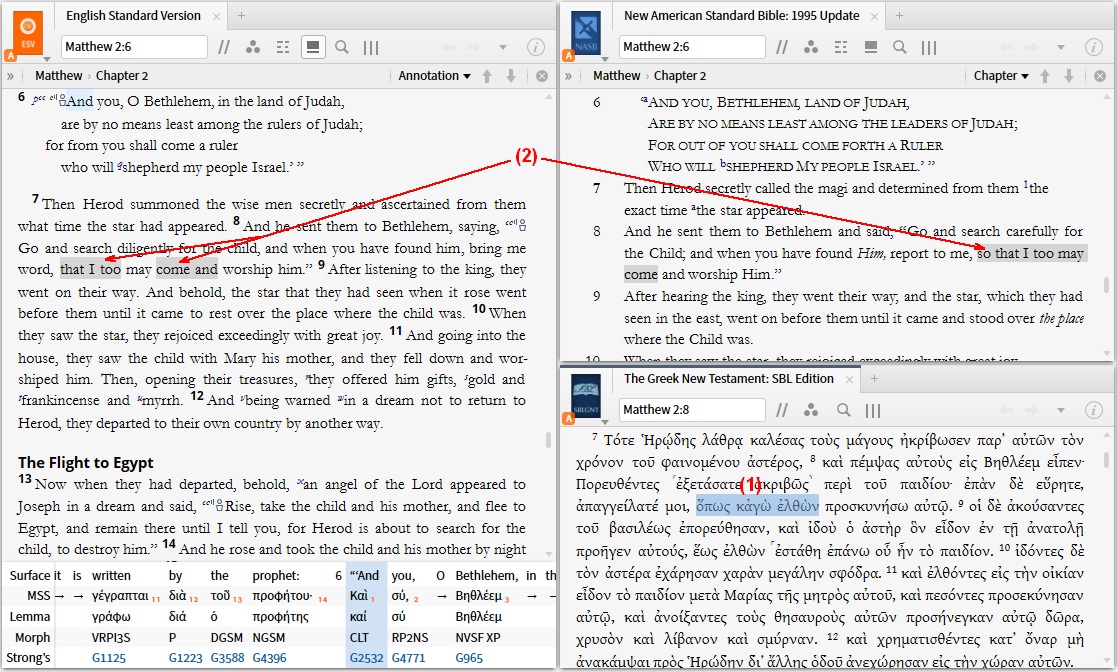
- Select words from verse 8
- Notice that Logos has highlighted words in the English Bibles.