Fonts in my interlinear are not displaying properly! (Windows XP only)
Wiki: TOC, VTOC, Home
Forum: Home, General
Some Windows XP users have discovered that fonts in the interlinears are not displaying properly.
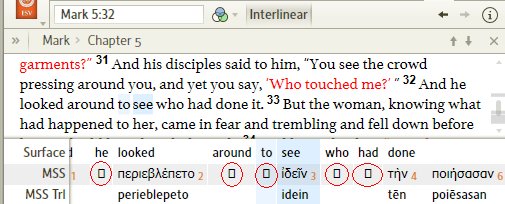
The fix is very simple. Go to Control Panel > Regional and Language Options and click on the Languages tab. Then tick:
- Install files for complex script and right-to-left languages (including Thai)
- Install files for East Asian languages
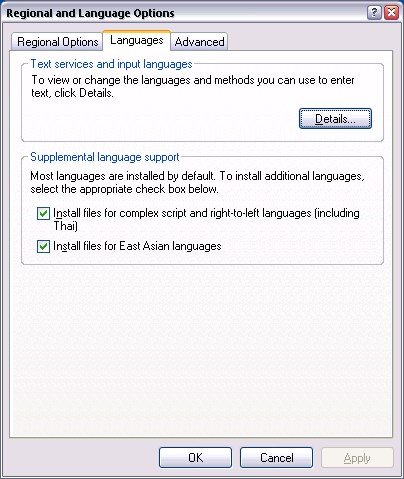
Windows will probably then need you to insert your Windows installation DVD so that it can copy some files onto your computer. Once it has installed the files, you will be required to reboot. Once you have rebooted, your interlinear font problem should be fixed!
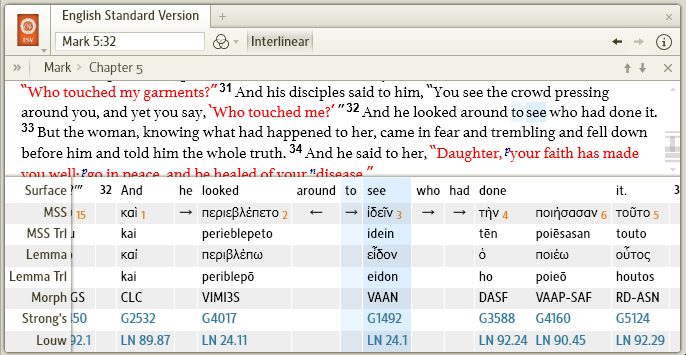
If the problem is with ‘normal’ interlinears, not reverse interlinears, it could be that you have specified a font for Logos that doesn’t contain these characters. Logos works best with one of the default fonts, though Arial Unicode can also be used effectively. To change the font in Logos, go to the Tools menu and choose Program Settings.