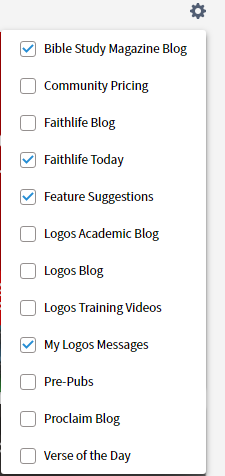Dashboard
Dashboard consists of a number of Cards, which are populated by active Reading Plans, Courses, Workflows and Quickstart study layouts. A card can be dragged to a new location, and can be removed by selecting from its menu. The Customize menu below will allow them to be resored, as well as selecting additional items.
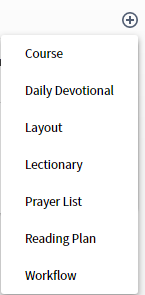
Explore
This area features a number of frames displaying Faithlife product areas like
Pre-Pubs, Logos Training Videos, and Feature Suggestions together with Blogs, Resource Excerpts and Verse of the Day.
A fixed menu allows content to be selected.