Send Hyperlinks here
Updated for Logos 8+
Page Contents
What is Send Hyperlinks here ?
- This feature allows you to direct a hyperlink to be opened in a nominated book rather than the preferred book or target.
- A hyperlink contains a reference (like Bible, Greek Strong’s Numners, Louw-Nida Numbers, Greek headwords) that can be activated by a single click.
- It is useful if you want to have Bible references opened in a bible other than your preferred one, whilst pop-ups will still use the preferred bible.
- You can nominate a 2nd copy of any book as the target, including the preferred one.
How do I turn On/Off Send Hyperlinks here?
- Open the book that you want to have hyperlinks sent to.
- Open its Panel menu from the toolbar:
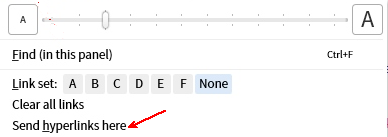
- Click on Send hyperlinks here.
- if not present, the book does not support milestones
- When Send hyperlinks here is turned On, you will see the red concentric circles icon in its tab (see below).
Examples of using Send Hyperlinks Here
Now for some examples.
Sending links to Bible other than your Preferred Bible
- The ESV is my preferred bible (see Choose preferred Bible)
- The NABRE has been set to Send hyperlinks here.
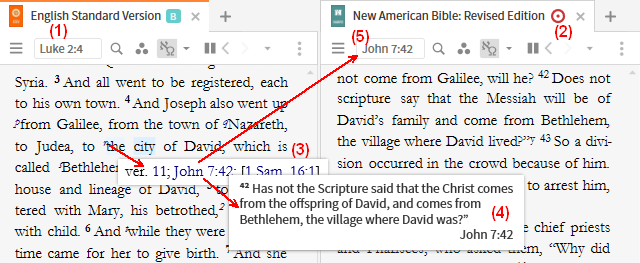
- If you click on the footnote r in the ESV, a pop-up of Bible references will appear.
- If you hover on John 7:42 in the pop-up, the passage from the ESV will be displayed
- If you click on John 7:42 in the pop-up, the passage will be opened in the NABRE.
- The ESV will remain at its location (Luke 2:4).
Sending links to a 2nd copy of a Bible, while reading in the 1st copy
- The ESV is my preferred bible and I am reading from Luke 2:3.
- This is the 2nd copy or duplicate of the ESV, and it has been set for Send hyperlinks here.
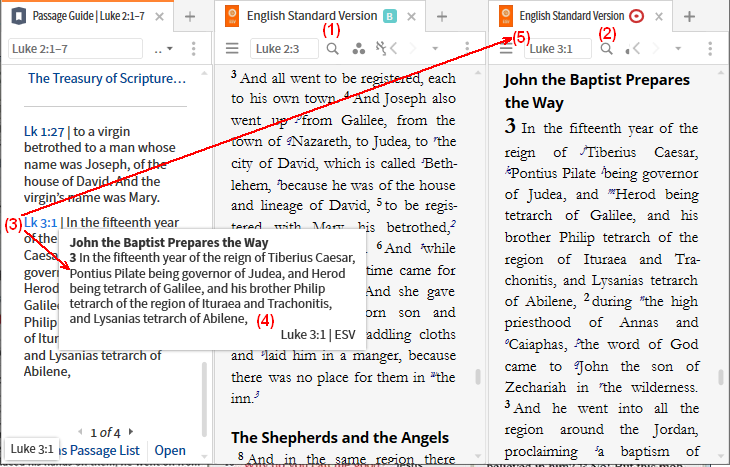
- Locate the Cross References section of the Passage Guide
- If you hover on Luke 3:1, the passage from the ESV will be displayed.
- If you click on Luke 3:1, the passage will be opened in the 2nd copy.
- The reading Bible will remain at Luke 2:3.