Equivalent Resources
Updated for Logos version 23+
Page Contents
What are Equivalent Books?
- You may see this button
 on a few of your resource’s toolbars.
on a few of your resource’s toolbars.
- This indicates that Logos is aware of equivalent books, and provides you with the ability to switch to one of them in the same panel.
- The equivalent book usually has the same text, but a different version e.g. “King James Version 1900”, “The Holy Bible: King James Version” (AV).
- This can be useful as some equivalent books may contain Reverse Interlinears or Morphologies while other equivalents may not.
Using Equivalent Books
- Click on the Equivalent Books icon
 .
.
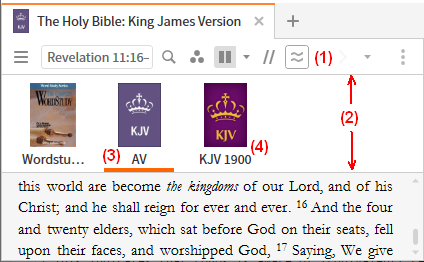
- The equivalent books will display in a ribbon.
- And a red bar will appears under the book that is currently open.
- Click on one of the books in the ribbon and it will open in the same panel.
Keyboard shortcuts
You can use your keyboard to sequence through Equivalent Books:
- Click in the body of the book.
- Use Ctrl+Shift+right to change to the previous equivalent book.
- Use Ctrl+Shift+left to change to the next equivalent book.
Books known to be Equivalent
| King James Version 1900 |
Complete Word Study Bible: KJV |
The Holy Bible: KJV (AV) |
|
|
| Logos LXX |
Lexham Interlinear LXX (Rahlfs) |
|
|
|
| AFAT |
Lexham Hebrew Interlinear |
BHS SESB 2.0 |
BHW 4.18 |
BHS/WIVU |
| NA27 |
NA27 Interlinear |
USB4 |
USB4 Interlinear |
|