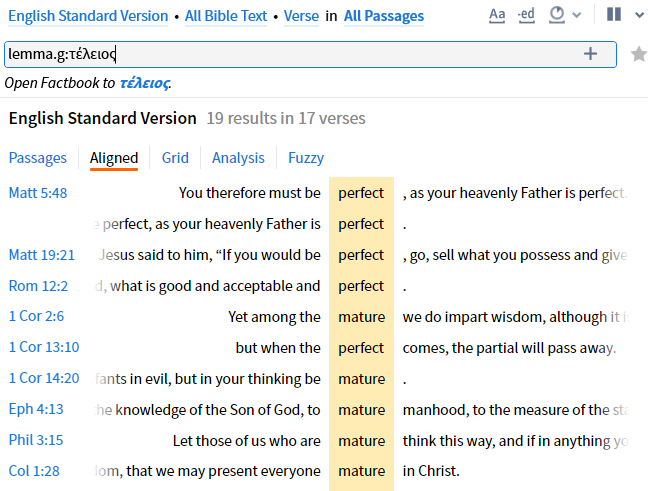Englishman’s Concordance
Updated for Logos version 10+
Libronix (Logos 3) had a feature to generate an Englishman’s Concordance which would display all the particular ways a particular Greek or Hebrew word was translated. Logos can achieve the same effect by using the Aligned Search view in either a Bible or Morph Search.
Whilst using Strong’s numbers will be slightly simpler for those without a knowledge of Biblical languages, taking the time to learn how to identify and use lemmas will allow for more powerful search applications in Logos.
Using Strong’s Numbers
- Identify the Strong’s number of the word.
- You can find it most easily in the right click menu of a reverse-interlinear Bible e.g. NABRE.
- Open a Bible Search, specify the version you want to search (it must be tagged with Strong’s numbers).
- Search for the Strong’s Number e.g. strongs:G5046
- Select the Aligned view.
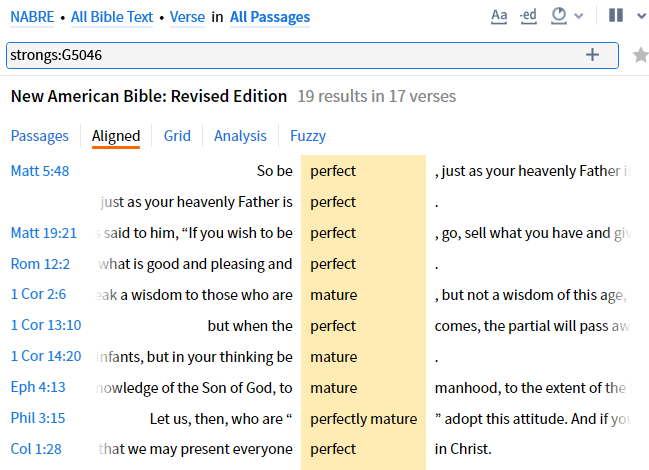
Using Lemmas
- Identify the lemma of the word.
- You can find the lemma most easily in the right click menu of a reverse-interlinear Bible.
- Search for the lemma e.g. lemma.g:τέλειος
- Select the Aligned view.