Case Study: Day of the Lord in Isaiah
by Kevin Becker
I was teaching a Sunday School Class in Isaiah and I wanted to do background work on the Day of the Lord which figures prominently in that book. The following are strategies that can also be applied to other topics.
Skills and Features used
1. Topics
2. Search for Bible reference 
3. Proximity Operators in Search 
4. Creating and editing a Passage List
5. Running a Passage Guide
Phase 1: Read some dictionaries on the topic
Steps
1. Open your favorite Bible Dictionaries and navigate to the article on the Day of the Lord and read it.
2. Alternatively you could use the topic search. See Phase 2 for how to do this.
What you’ve accomplished: You’ve gathered some basic knowledge and terminology on what the Day of the Lord is all about.
Phase 2: Collecting relevant scriptures
Steps
1. Run a Books Search on your entire Library for the phrase “Day of the Lord”.
2. Create a new Passage List and name it.
3. Open your two best Bible Dictionaries (longer articles tend to be better for this phase).
4. Select the entire text of the article.
5. Go back to the Passage list and click “Add” and “… Selected Text”
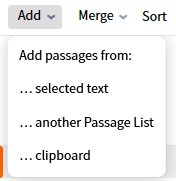
6. Do this for both articles
7. Click “Sort” in the Passage List
8. Prune the list.
This will consist of deleting duplicates (single verses that are included in ranges) and any verses not applicable to the study.
Keep an open Bible to check context.
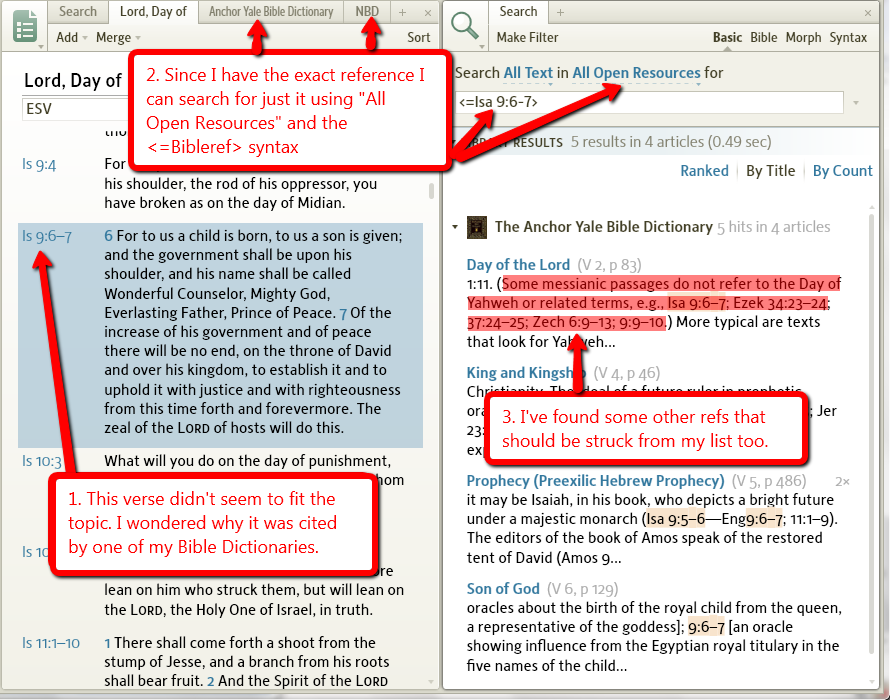
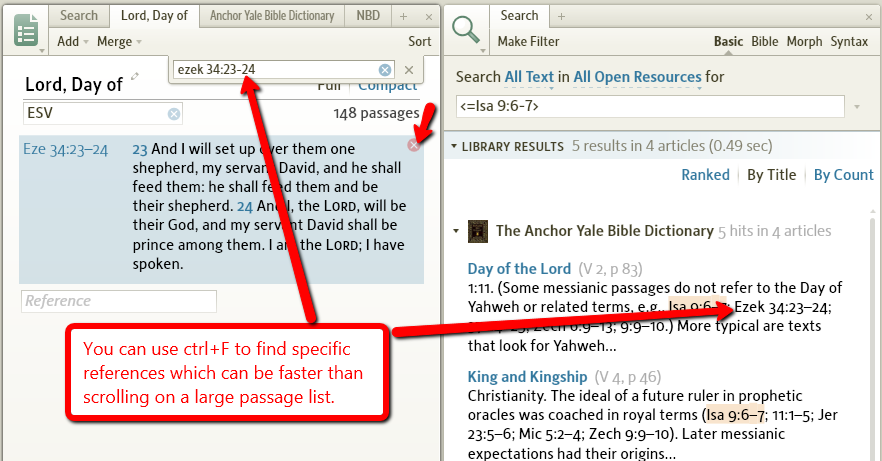
What you’ve accomplished: You’ve constructed a list of relevant Bible verses that are often cited in support of major observation for the Day of the Lord. Reading these scriptures and their contexts will give you more understanding. Your list is not exhaustive but it is hopefully representative.
Things to Keep in Mind: You can add to this list as you continue to study and find verses that the Bible dictionaries left out.
Phase 3 – Study Passages
This stage consists of what you would normally do when studying a passage of the Bible with Logos.
Steps
1. Select which passages you think are the most important passages
2. Read the passage in multiple translations, in the original languages if you are able.
3. Run Passage Guides on each passage
4. Consult your most trusted commentaries
What you’ve accomplished: You’ve gathered a deeper understanding of the passages and along the way your topic. You might have identified other tangents worth pursuing.
Things to Keep in Mind: The Passage Guide’s Cross References section may provide references to add to your Passage List. Also, don’t let application get too far from your mind, the details can get overwhelming at this point, remember Bible Study should be about life change!
You probably found that a “Day of the Lord” search can result in over 10,000 hits, way too many to sort through! This phase will build on Phase 2’s work. I will limit myself to just Isaiah for the sake of the following examples.
Steps
1. Create a list of the top reference ranges that deal with your topic. For Illustration we’ll use Isaiah 7, 10-13 and 19-25. These references are somewhat random.
2. Use query syntax like “Day of the Lord” NEAR (<Isa 7>, <Isa 10-13>, <Isa 19-25>).
(which should be converted to new syntax —> “Day of the Lord” NEAR term:(bible:”Isaiah 7” OR bible:”Isaiah 10–13” OR bible:”Isaiah 19–25”).
You could also do “Day of the Lord” NEAR bible:Isaiah.
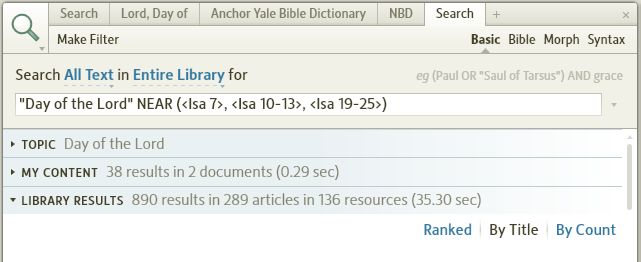
3. You might want to run this search on a collection of resources that aren’t commentaries (* -type:bible-commentary). However, this is up to you as you might discover relevant sections/excurses in commentaries that don’t deal with the passages you’re focusing on. See: Collections for more details
What you’ve accomplished: You’ve leveraged the intersection of a key phrase or term and pertinent scripture references to find a more manageable section of high quality hits. A work that bothers to cite scripture references is likely to be more helpful than one that doesn’t.
Things to keep in Mind: Depending on the success of your search you might want to create a Favorites folder to keep links to article or a Clippings document to copy interesting quotations.