Bibliography
Updated for Logos 10+
Page Contents
What is a Bibliography?
- A Bibliography document make it easy to cite sources of your study in sermons, papers, and publications. Create a bibliography to edit, annotate, and export citations.
Individual citations are usually shown in the footnote area of a document.
- A Bibliography will use a specific Citation Style which can be set independently of your preferred Citation Style in Program Settings.
- Use the Collections tool to help create a Bibliography.
- Logos does not show the book’s icon image in the Bibliography.
How to maintain a Bibliography Document
- Select the Bibliography document from the Documents menu.
- You can change the document Name and Citation Style
- You can add more books:
- choose a source from the Add menu
- drag titles from Library
- You can right-click an article citation and Hide it.
- You can click to add or edit Notes.
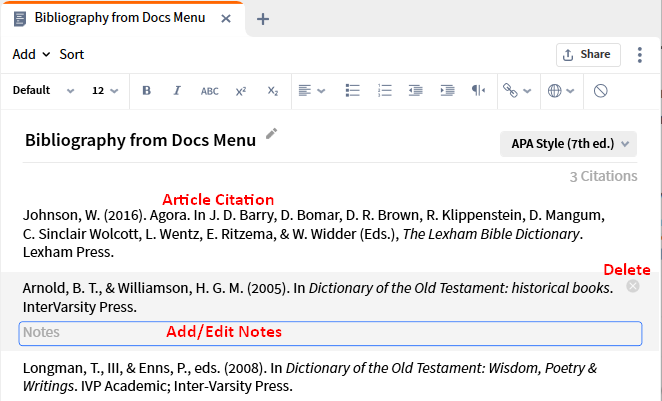
- You can delete individual citations by hovering and clicking the X icon.